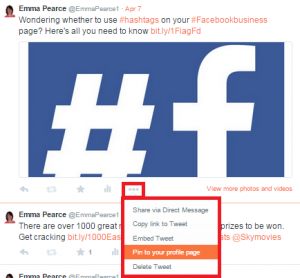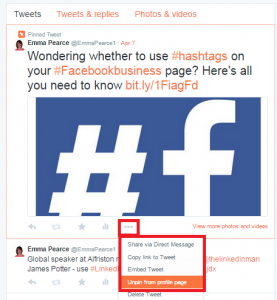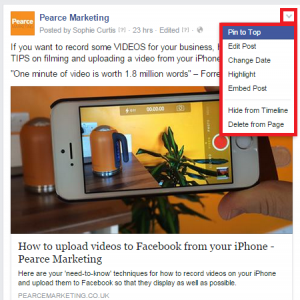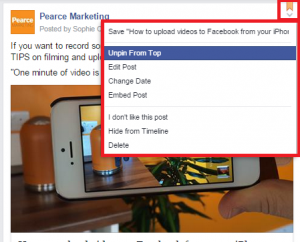Do you want to know how to pin a tweet on Twitter? Or do you want to learn how to pin a post on your Facebook business page?
It’s really simple to do and is a really effective way to keep a post at the top of your page/profile for visitors to see.
Your Twitter and Facebook business pages can be seen as a shop window to your customers. When they land on your social media page it could be the first time they have come across your product or service, or they may follow you and visit your page a lot. Either way, you want your customers to be aware of the very latest news from you business.
‘Pinning’ a tweet or Facebook post is a simple yet effective tool to get a key and timely messages across to your followers. ‘Pinning’ allows you to take a tweet or Facebook post (that you have already posted) and ‘pin’ it to the very top of your social media page, meaning it will be the first thing your customers see and it will remain at the top of your page even if you post other things after that. This is ideal if you have a specific offer on at the time, or a relevant blog you think your customers would like to read.
NOTE: on Facebook your pinned post will time out after 7 days unless you ‘unpin’ it before that. On Twitter you will need to ‘unpin’ your post when you are ready to do so.
To pin a tweet on Twitter follow these instructions…
- Go to the tweet that you want to pin on your Twitter page
- Underneath the tweet there is a small menu – click the 3 dots at the end (as seen below)

- This brings up another menu, click on ‘Pin to your profile page’. It will now be pinned to the top of your Twitter profile!
When you want to ‘Unpin’ a post on Twitter…
- Click on the 3 dots underneath the tweet and click ‘Unpin from profile page’ – it’s that easy!
If you would like to Pin a post on Facebook, follow these steps…
- Go to the post you would like to pin to the top of your page
- Click on the small downward arrow that appears in the top right hand corner of the post
- On this menu click on ‘Pin to Top’. Your Facebook post is now pinned to the top of your Facebook profile!
When you want to unpin a post from your Facebook Page…
- Once a post has been pinned, an orange tab will appear on the post. When you want to unpin the post, click on this orange tab at the top of the post
- Click on ‘Unpin from top’ and it will no longer be pinned.
We hope you find this blog useful! We would love to know how you got on… What types of tweets or posts are you pinning to the top of your social media pages? Let us know on Facebook or Twitter!