
Do you run your business on Facebook (with no separate website)?
If you answered yes to running your business on Facebook, GDPR still applies to you! That’s the new General Data Protection Regulations that came into force on 25 May 2018.
You need to have a privacy policy available for your customers to read. It’s necessary to meet one of the principles of GDPR and you should be compliant, or risk being fined.
We would always recommend having a website, not just a Facebook page. You are the owner of your website. You are vulnerable if Facebook removed your business page for some reason – where would that leave your business?
But, that said, many small businesses do use Facebook as a simple, inexpensive platform. So how do you tackle the GDPR requirement for providing a privacy policy for your customers if you are operating on Facebook?
One simple option is to use the NOTES tab.
Here’s how to upload your privacy policy…
The first thing to do is ensure you have the NOTES tab set up.
Go to your business page and click on settings and then EDIT PAGE from left hand menu.
UPDATE – 2020 – Facebook has changed and you may have to click on PAGE SETTINGS, then TEMPLATES and TABS and then you will be able to scroll down to ensure NOTES is switched on!
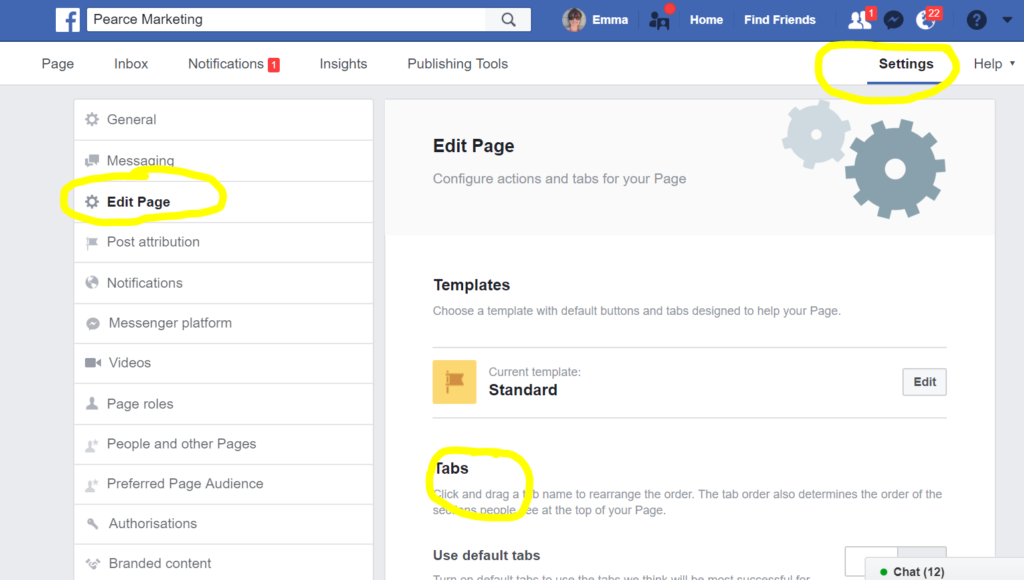
On the edit page screen look at the TABS section… you may need to click on the ADD A TAB button at the bottom to add the Notes tab. Ensure the ‘Show Notes Tab’ is ON.
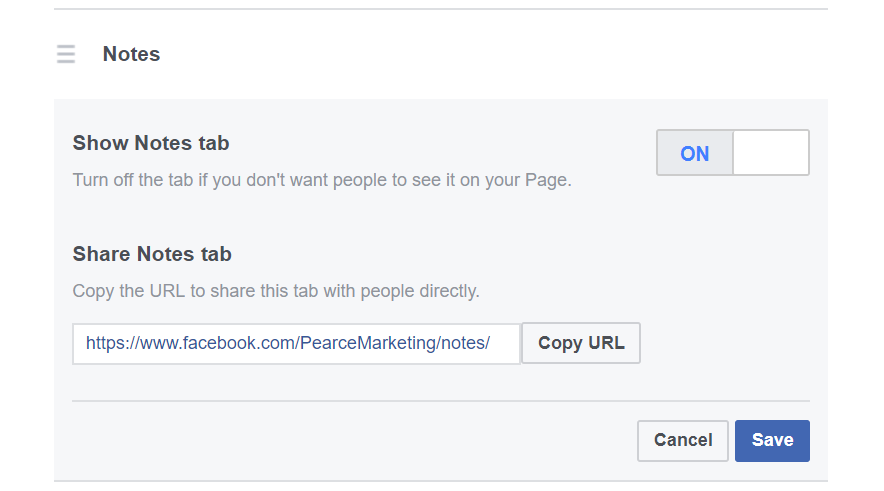
Once set up, you should then see the NOTES tab on your main business page screen.
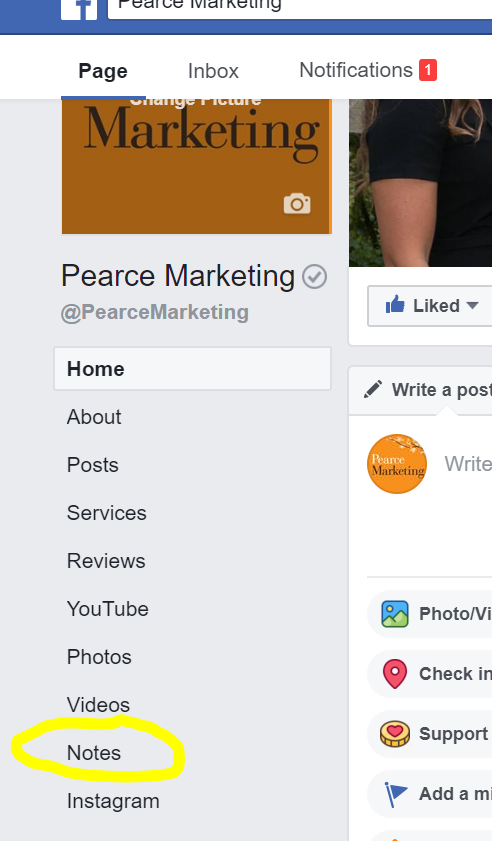
Now you need to add a new note with your privacy policy information.
Click into the NOTES page and then click on ADD NOTE.
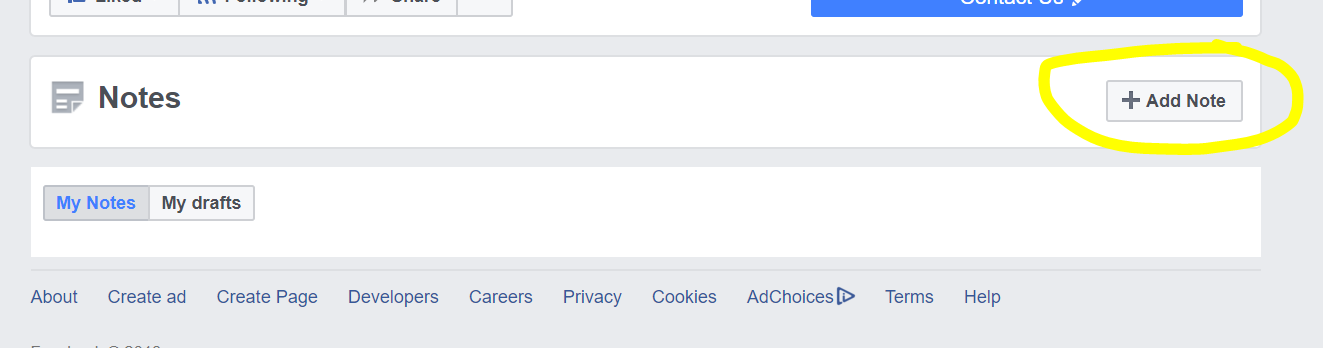
Enter Your Company Name – Privacy Policy as the title and copy and paste the privacy policy into the ‘write something’ area. Then copy in the whole of the Privacy Policy in to the “write something” area.
Check how it all looks.
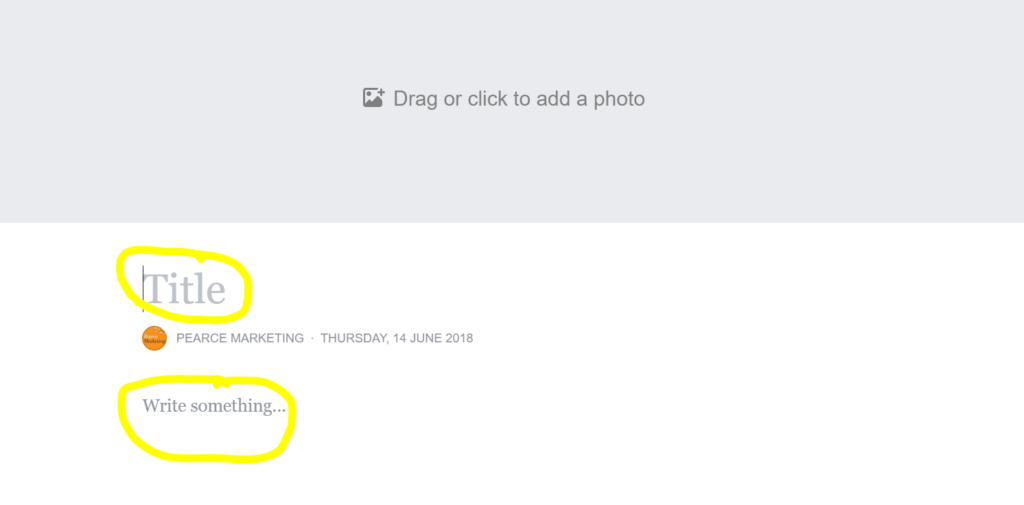
Click Publish.
You can always go back and click on EDIT.
When you publish your Facebook Note it will be automatically be added to your newsfeed as a post.
Don’t forget to add a link in the About section too
If you want to put something on your Facebook page more permanently (since a post will soon disappear in the feed), you can add a link to the Privacy Policy Note in the Privacy Policy field on the About section of your Facebook page.
The link for your note will be the URL/web link that appears in the browser when you click on the note.
Facebook Vs Website
Facebook is great in many ways, however, there is something to bear in mind when it comes to using it for your business.
You are a tenant on Facebook. Your landlord could change the rules. If you have your own website then you own and control it. This is so important since, as we also often say to our clients, your marketing is about driving traffic to your website!
We help businesses with all aspects of cost-effective web design, content and optimisation (SEO) – plus GDPR and lots more – see our range of services. Why not give us a call on 01323 769130?











Can I simply just say what a relief to uncover somebody that
actually understands what they are talking about online.
You certainly understand how to bring an issue to light and make it important.
A lot more people must check this out and understand this side of
the story. I was surprised you are not more popular given that you definitely possess the
gift.
Wonderful page that shows exactly what I was looking for. Thanks for helping out.
Hello Mark, glad it helped! Many thanks the Pearce Marketing team.
Really got value from your site, still not sure about Facebook Privacy Policy. I understand the tab, I wrote what I thought was a good policy but facebook wouldn’t let it fill that area on my business page. Not sure what they want for a privacy policy?
So sorry to hear that… a little difficult to help without seeing it… have you solved it now? Or otherwise please email info@pearcemarketing.co.uk with some screen shots – thanks
Thank you for a dummies guide to adding a privacy policy to facebook. It was really easy to do.
Hi Charissa
You are very welcome – lovely to hear that. Thanks for getting in touch.
Wishing you all the best from the Pearce Marketing team 🙂
Hello!
What is exactly should be filed into Policy? should I define them on my own or copy paste from some regulations? Would be glad if you can help.
Thanks in advance!
There are a number of things you should include in a privacy policy generally and specifically for your business. You can find more information on the ICO website (GDPR regulator) – https://ico.org.uk/for-organisations/guide-to-data-protection/guide-to-the-general-data-protection-regulation-gdpr/individual-rights/right-to-be-informed/#:~:text=Individuals%20have%20the%20right%20to,use%20of%20their%20personal%20data.&text=You%20must%20provide%20individuals%20with,call%20this%20'privacy%20information‘.. You could also ask us for support or find templates online to use as a guide… and look at what your competitors’ privacy policies are like or other big organisations in your sector … (although they may not always be right!). Good luck.