

Have you ever wondered if it’s acceptable or worth your time to use hashtags on LinkedIn? Up until now we have always recommended clients NOT to use hashtags on their LinkedIn in posts – LinkedIn hasn’t supported hashtags as links and it has always been against etiquette!
On Twitter, Facebook, Google+ and Instagram hashtags work brilliantly. They increase the visibility of your posts and assist your brand in engaging with trending and relevant conversations. LinkedIn had tried this functionality in the past but removed it again.
However, a recent LinkedIn update means that hashtag use is now a debatable point…
You CAN now use hashtags on LinkedIn’s mobile app in a similar way to Facebook and Twitter – in both your posts and in the searches you do within the LinkedIn platform.
BUT if you put a hashtag in your post on LinkedIn and it is viewed on the desktop version (rather than the mobile app), it will NOT be a clickable, fully functioning hashtag link – it will just be displayed as plain text. This could be viewed as foolish and/or irritating by some of your connections! (Although hashtags are likely to be here to stay, so everyone will ultimately need to learn how to use them for their own benefit.)
So the answer is yes, you can use hashtags … but the function has not been fully rolled out on all devices, so that may mean you choose not to use them yet…
Desktop view:
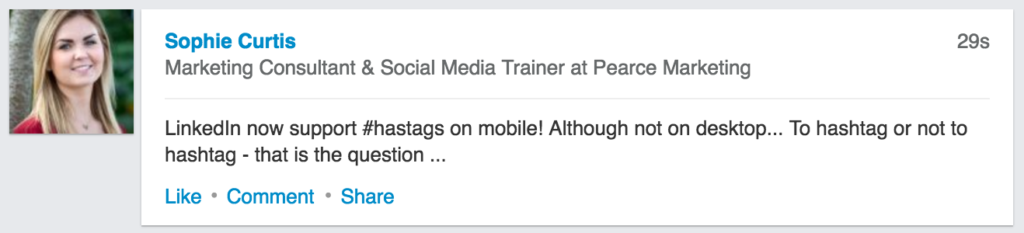
Mobile view:
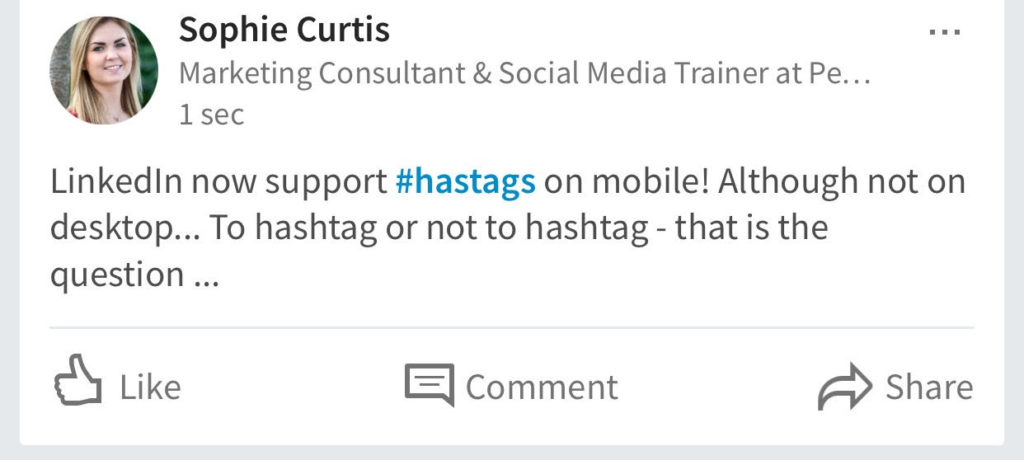
Here is what LinkedIn have said about the matter…
“Hashtags included in your posts (or others) are now tappable and lead to search results so that you can discover other posts with the same hashtag. Simply add a hashtag to your post and it will be automatically available publicly. As you would expect, you can also search for a hashtag to see all public posts tagged with it.”
You could argue that more people are using LinkedIn on the mobile app, but are your connections among them? If in doubt, you could decide to not use hashtags in your posts and only use them for your own search filtering purposes (to see all posts using a hashtag).
Once you think the benefit of your posts being found in hashtag searches outweighs the negative impact of annoying desktop users, you can change your mind! Or ideally LinkedIn will have rolled out the function to the desktop by then and hashtags will work everywhere…
Let us know what you think – will you use hashtags on LinkedIn?
For more handy tips on social media, including other Facebook posts, please see our blog and browse our blog categories. If you don’t want to miss future blog posts about marketing and social media, please sign up to our email newsletter (see right hand column). You can also follow us on social media – Facebook Twitter LinkedIn Google+ You Tube Instagram Snapchat.







Leave a Reply