
Hashtags are an essential element for increasing the visibility of your social media posts. But how do hashtags work?
In this blog we’ll help you to understand what hashtags you and your team should use, where to put them and how many is the right amount on each social media platform.
What are hashtags and how do hashtags work?
A hashtag is a word or phrase, preceded by a hash sign (#).
They are used on social media sites as a way of distinguishing specific topics of digital content. They act like a search filter for finding content you are interested in.
If anyone searches for a hashtag, they will see all the posts featuring that hashtag even if they are not connected to the individual or business.
Hashtags work to help you reach your target audience. By using hashtags, that are relevant to the content of your post, the more people will see your content.
You can use pretty much any word or phrase for a hashtag, but the main types include:
- descriptive hashtags (product, service, task, what people call themselves…)
- location hashtags
- brand hashtags (ours is #helpingbusinessbloom), campaign hashtags
- event hashtags
- community/interest hashtags
Here we’ll discuss the use of hashtags on different social media platforms and, very importantly, how many you should use on each platform. The rules are not same for each – there is an optimum number!
Help! Hashtag Ideas
On Instagram you can use a lot of hashtags to help boost your posts… but if you’re struggling for ideas for hashtags help is at hand.
There are some great third party, AI-based hashtag generator apps available for free which are a great time saver for businesses if you need some inspiration.
You could try Displaypurposes and The Hashtag Expert, where you can choose any hashtag as a starting point, and they will generate a list of up to 30 related hashtags to go along with your choice. You may want to check out Hashtagify too.
Here’s a few we used recently as examples too:
- On a post about LinkedIn training for a vending machine client we used #leadgeneration #prospectingtips #linkedintraining #vendingmachine #coffeebreak #coffeemachine
- On a post about recording a marketing training video for West Sussex retail store owners we used #marketingagency #marketingtraining #marketingtips #independentretailers #retail #retailmarketing #socialmedia #seo #searchengineoptimization #digitalmarketing #traditionalmarketing #sussex #westsussex #sme #socialmediamarketing #socialads #socialadvertising #emailmarketing #emailmarketingtips #instagram #facebook #filming #videographer #marketingvideo #onlinemarketing #autocue
- On a post about a team get together at a new local hotel we used #teamsocial #teamouting #eastbourne #teambuilding #dinner #porthotels #stayatport #cocktails
You can very quickly gather hashtag ideas – and information about their popularity (number of times they have been used) – by looking on the social platforms too. They autosuggest relevant hashtags and, on some platforms, let you know how many times they have been used.
Hashtags on Facebook
Studies have shown that the more hashtags you use on a Facebook post, the less engagement it will receive. We would recommend not using anymore than 2 hashtags on a Facebook post.
Because it is better to use limited numbers of hashtags on your post, it is important to use hashtags that are extremely relevant to the content of the post.
Using brand-specific hashtags can also be beneficial, since users will quickly recognise that the content is about your business, it may become ‘normal language’ and be used by others, as well as users being able to easily see all your content if they search for your hashtag.
Make sure you carefully check if a hashtag is available before using it (just search for it on every platform) and test if it is read in the right way by everyone (no embarrassing interpretations!).
Twitter and Hashtags
For Twitter, using 1 or 2 hashtags is the optimum amount for your tweets.
Because the character count on a tweet is limited, deciding what hashtags to use can be more difficult.
The best strategy to take is to
use a general hashtag that relates to the topic of the content, with a second more specific hashtag or location hashtag.
Location hashtags help you to gain engagement from users who work or live in or around the area your business operates in, or related to the location of an exhibition you are attending, for example.
Using Hashtags on LinkedIn
Hashtags are fully functional on both desktop and mobile LinkedIn app. So go for it!
Using hashtags on LinkedIn is extremely beneficial in increasing post visibility, assisting with engagement and building your network.
For LinkedIn it is recommended that you use exactly 3 hashtags on a post.
Hashtags on Instagram
The key purpose of hashtags is to boost your posts and have them noticed and found by more users on Instagram.
On the app, Instagram caps your hashtag use at 30 per post. There have been debates between digital marketers about how many hashtags is the right amount and how to keep your posts uncluttered by hashtags.
Research has shown that using even one hashtag can increase post engagement by 12.6% compared to posts with no hashtags.
So with these stats in mind, the more hashtags, the better! Maxing out the full 30 hashtags is in a business’ best interest for gaining visibility and new followers. Why would you not aim to use as many as you can each time you post?
The argument for not having lots of hashtags comes down to minimalism. Keeping posts clean and tidy can make for more attractive posts from a viewing point of view. But you can overcome this using the tip below…
The best way to achieve a hashtag optimised and tidy post is to use the “5 dot method”. This is where there you put 5 full stops, each on a different line after your caption, before your hashtags. This forces Instagram to ‘collapse’ your post, so your hashtags are not immediately visible, but you still gain the post engagement from them!


If you have any questions about using hashtags for your business social media, don’t hesitate to get in contact!
We offer social media training courses and other marketing support.
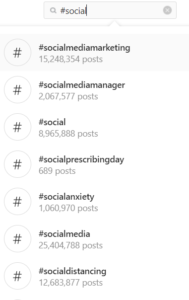











Leave a Reply