
Estimated reading time: 4 minutes
Do you remember the days when your Instagram feed was in Chronological order?! It was 5 years ago, so we don’t blame you if you can’t recall! If you were a fan of the Chronological Feed, you’re in luck because…
Instagram has brought back the Chronological Feed!
You now have the option of either choosing to see your feed as ‘Favourites’ or ‘Following’, both in order of recency.
What is the ‘Following’ Feed?
If you choose the ‘Following’ option, you can browse Instagram posts only from people you have chosen to follow. This means you won’t see suggested posts, like you would do on the default home page. Content from these accounts will show up in chronological order, from most to least recent, regardless of algorithm indicators like engagement.
What is the ‘Favourites’ Feed?
If you choose the ‘Favourites’ option, Instagram shows you accounts that you have chosen as your Favourites, so you can see their posts in a separate chronological feed. You can add a total of 50 accounts to your Instagram favourites list. However, you have to be following the account to be able to add them to your list.
Note: Posts from accounts on your Favourites list have a star icon in the right corner, when shown on any of your feeds.
How do you change the Instagram feed to be chronological order?
To be able to browse your ‘Following’ or ‘Favourites’ feed all you have to do is click the Instagram logo at the top of the Instagram App Home Screen, and a drop down will appear allowing you to be able to choose which feed you would like to see.
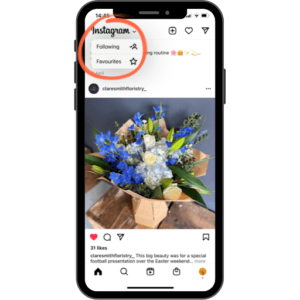
How can you choose your ‘Favourite’ accounts?
To ‘Favourite’ an account so you can see it in your ‘Favourites’ feed, simply go to their account, make sure you are following them, and then click the ‘follow’ button again and a menu will pop up allowing you to ‘Add to close friends list’, ‘Add to favourites’, ‘Mute’, ‘Restrict’ or ‘Unfollow’.
Once you’ve clicked ‘Add to favourites’ you will see their posts in your ‘Favourites’ feed.
Note: Instagram won’t notify users when you add them to or remove them from a favourites list.
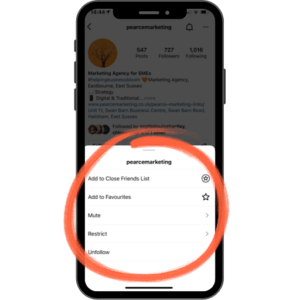
Another way to add people to your Favourites list is by choosing ‘Favourites’ feed from the Instagram Home page and clicking ‘Add favourites’. Here you can type in the account name that you want to add and click ‘Add’.

How can you set ‘Favourites’ or ‘Following’ as your default feed?
Unfortunately Instagram currently doesn’t let you set ‘Favourites’ and ‘Following’ tabs as the default feed. The default feed will continue to be shown on the ‘Home’ screen, with algorithmically picked posts and suggested posts when you run out of posts from accounts you follow.
To see posts in Chronological order, you’ll have to choose either ‘Favourites’ or ‘Following’ as mentioned above each time you open Instagram.
What does the new feed options mean for businesses?
The chronological feed options could have both positive and negative effects for businesses.
✅ Because of the changes, more recommendations will be moved to the default ‘Home’ feed (if you’re a TikTok fan, think of it like the feed on TikTok where you have a ‘For You’ page with recommended content and a ‘Following Feed’ where you will only have content from the accounts you follow in chronological order).
Therefore if the Instagram ‘Home’ feed becomes more based on recommendations, it could provide more opportunities for businesses to be discovered by new people. If you create a quality post that is performing well, there will be more chances to organically reach people who don’t follow you yet.
❌One potential negative impact could be the fact that the changes have the potential to push brands and businesses back into quantity over quality in posts, rather than focusing on creating engaging content.
This could cause users to become overwhelmed with the amount of content in their chronological feed, potentially leading them to unfollow certain brands and businesses who are filling up their feed with uninspiring content.
❌Another potential negative impact the new chronological feed could cause is an increase in advertisers within the default algorithmic feed, which could then mean an increase in ad costs.
What do you think about the new changes? Are you using the new Chronological Feeds? Have you seen any difference in the reach of your posts? We’d love to hear…
Need help?
Do you need more help with Instagram? We can help you with your social media strategy, content ideas (for reels transitions, stories and posts!), how to utilise all the functions on the different social media platforms and advertising too.
We offer a range of social media training sessions at Pearce Marketing, as well as SEO and email marketing training, and are happy to help whatever your level of experience! Click here to find out more about what we can offer you!











Leave a Reply