
There are many things you can do to increase likes on your Facebook page.
You may have already seen the function to invite your friends to like your business page… but how do you get people who are reacting to your business page posts to also LIKE your business page? They may have engaged (with a like, love, wow, haha, sad, angry reaction) having seen your post in a group, or when it was shared by someone else.
We’ll let you in on one easy trick that most people are not aware of…
Here’s how to invite people to like your Facebook business page…
If you click on the text saying the name and/or number of those people that like (or have reacted to) a post you have made (as shown below), it will bring up a window showing a list of those people.
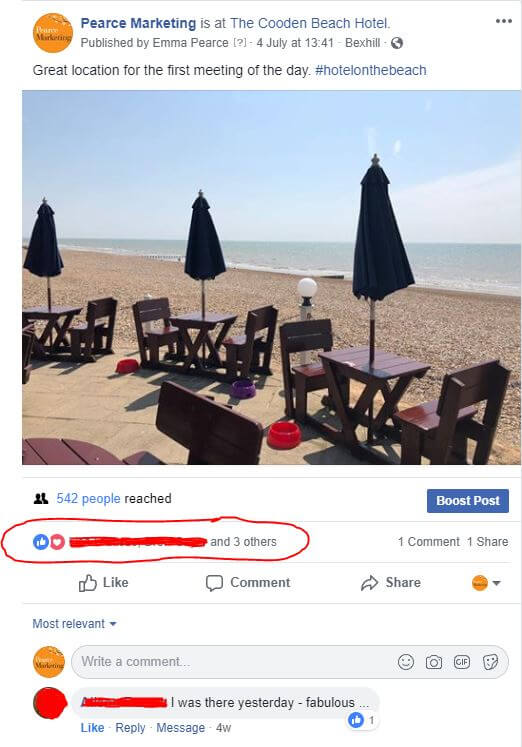
When you see the list of people that have reacted to your post (as shown below), you can then invite any of them to like your page (if they don’t already), by simply clicking on the invite button.

You can also do this on your Facebook ads too!
To do this:
- Go into your ads manager and select the desired campaign
- Ensure you’re on the ‘Ads’ tab
![]()
- Click on the ‘edit’ button underneath your ad (it pops up when hovered on!)
- A window will show on the right. To see your ad as you would any other post, click on the small button with an arrow in it to the top right of your ad preview. Next, choose ‘Facebook post with comments’ under the ‘See post’ section
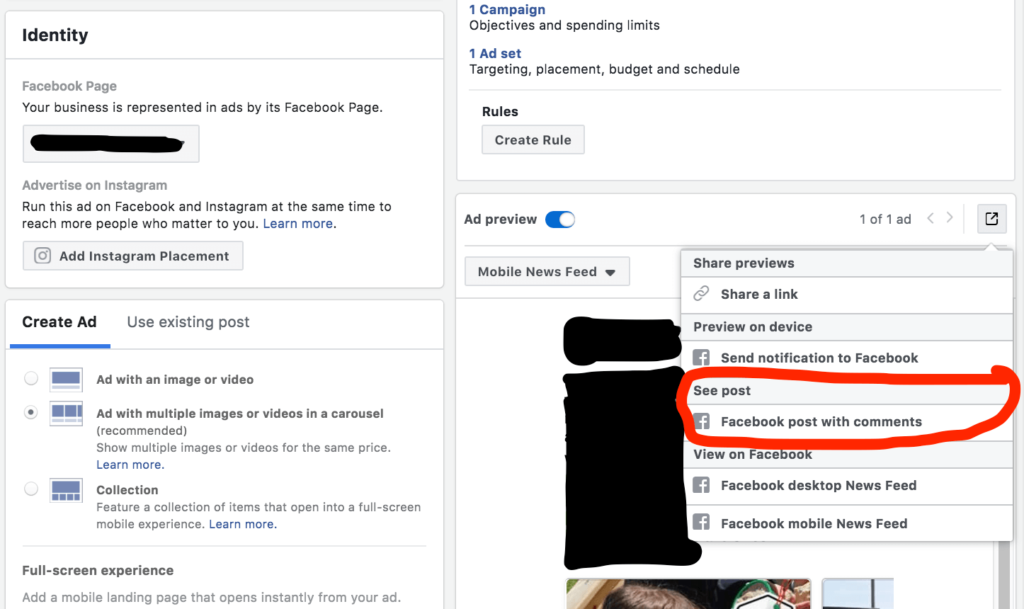
- This will then open your ad (displayed as a regular post) in a new tab and you will then be able to see the number of people who have reacted and will be able to click on that to invite people as explained above.
More free marketing advice:
For more really useful free marketing guides and top tips for social media, please see our blog and browse our blog categories. If you don’t want to miss future blog posts, please sign up to our email newsletter. You can also follow us on social media – Facebook Twitter LinkedIn YouTube Instagram.






Leave a Reply