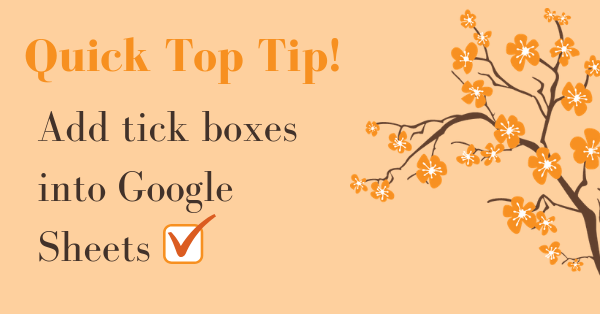
Here’s a quick top tip for your productivity. You can now very quickly and easily add tick boxes into Google Sheets. Great for forms and project management spreadsheets!
How to insert a tick box
- Click in the cell where you want the tick box to be
- On the main menu select Insert>tick box
Alternatively, you can drag and select multiple boxes to insert the tick box into!
See this quick video demo:
What are your favourite tips for working smart?
More free marketing advice:
For more really useful free marketing guides and top tips for social media, please see our blog and browse our blog categories. If you don’t want to miss future blog posts, please sign up to our email newsletter. You can also follow us on social media – Facebook Twitter LinkedIn Google+ YouTube Instagram Snapchat.






Leave a Reply