
Please note: Google My Business changed its name to Google Business Profile in late 2021.
Rather than ringing up or visiting your website, you’ll find many of your customers use search engines to find out when you’re open. So as well as updating your website and social with any special opening hours (such as over Christmas and Easter), you’ll need to remember to do it on your search engine profiles too.
In this blog, we’re going to show you how to do it on the 2 most popular ones: Google My Business and Bing Places.
If you don’t have a profile for your business on either of these, we highly recommend you do! Read our blog on why Google My Business is so important.
How to Set Special Hours on Google My Business (GMB)
- Visit business.google.com, sign in and and click on your business name
- From the left hand menu, choose ‘Info’
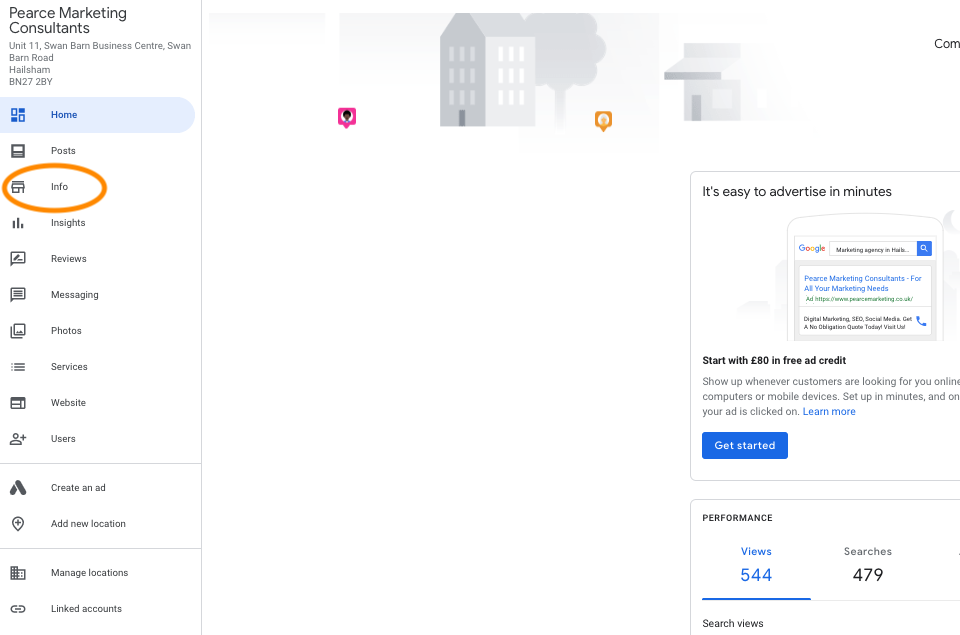
- Then click on the ‘Add Special Hours’ button underneath your regular opening hours
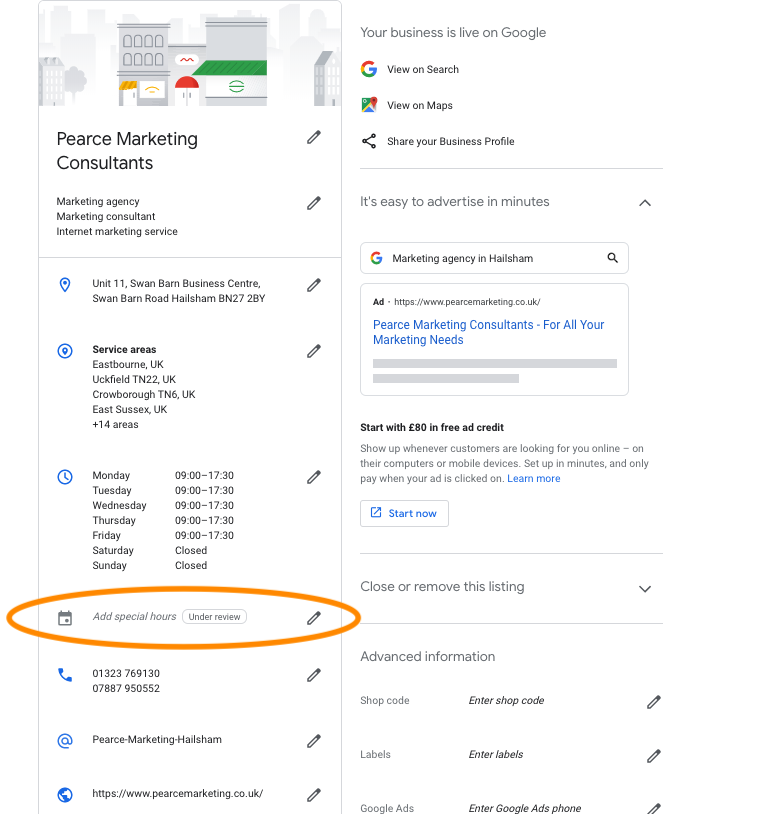
- Here you can choose if you’re either closed or have reduced hours on certain dates. If the date you’re looking for isn’t showing you can click on the ‘Add New Date’ at the bottom of this pop up. When you’re happy you can click on ‘Apply’. Please note it may take a few days to show publicly on your profile. Here are the special hours we’ve added over Christmas…
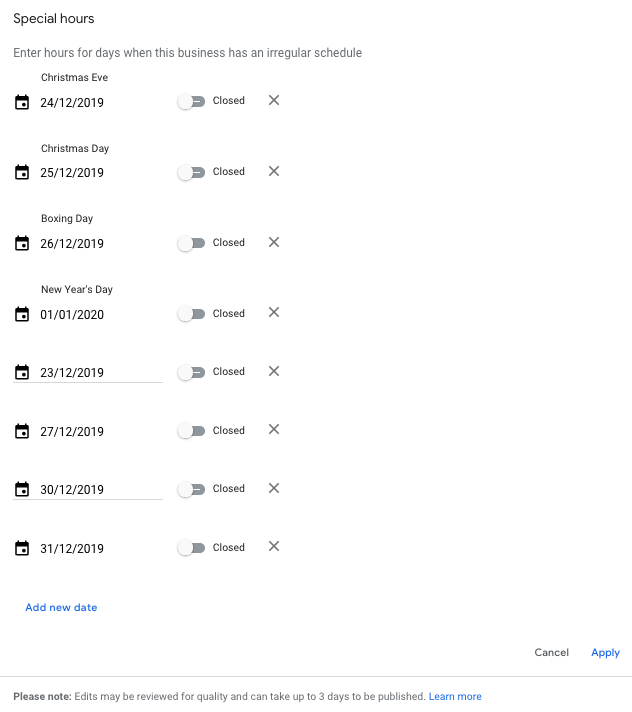
How to Set Special Hours on Bing Places
Please note it can take up to 3 days for edits on your Bing Places profile to be made public!
- Visit bingplaces.com and sign in
- Click on your business name to visit your dashboard
- On the panel with your business information in, click on the ‘Add special hours’

- Tick ‘Yes, I want to provide working hours for special days’ and you’ll see you can either choose ‘Add another holiday’ or ‘add another day’
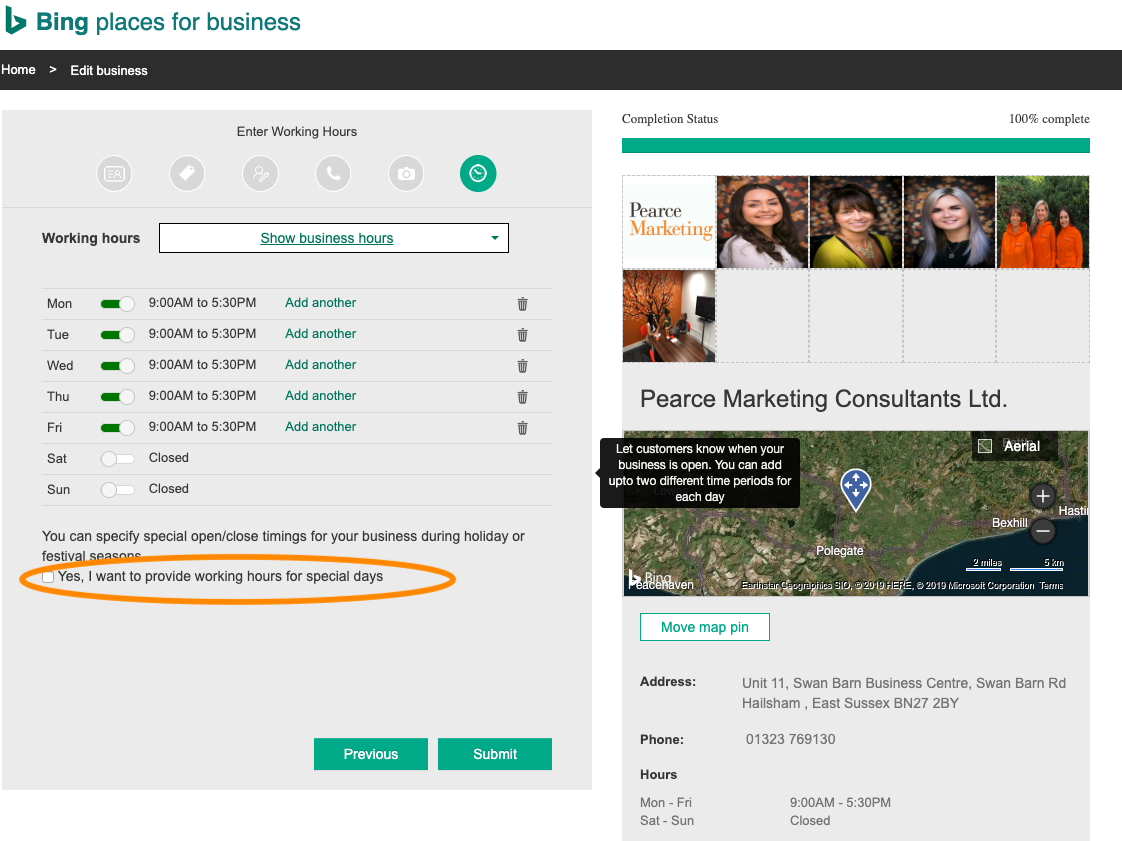
- Go through each day you’re either closed or have different hours than normal, and once done click on the ‘Submit’ button
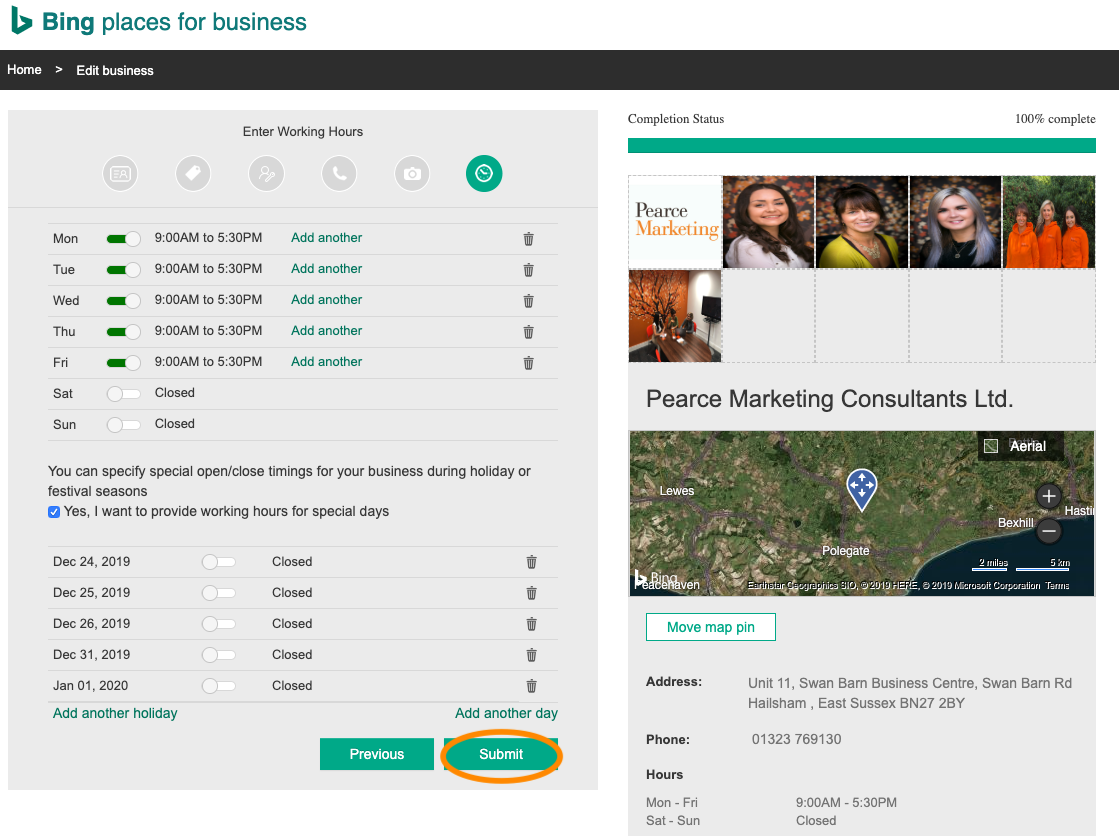
We hope that’s useful!











Leave a Reply