
LinkedIn has added some new function – you can now add images/photos to your comments in response to posts on LinkedIn.
You are probably used to using this function on Facebook already.
Just click on the word comment under a post and you will see the camera icon. Click on the camera to select a photo from your files to add to your post to help express/explain your point…
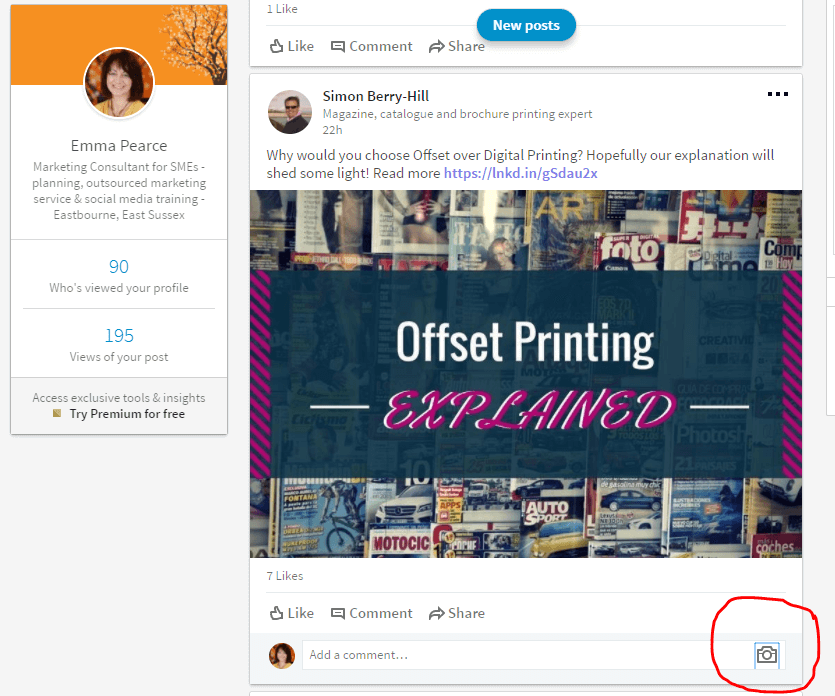
It’s always good to add images to your posts to get more visibility – so why not comments too?
Have a good day!
More free marketing advice:
For more handy tips on social media updates, please see our blog and browse our blog categories. If you don’t want to miss future blog posts about marketing and social media, please sign up to our email newsletter (see right hand column). You can also follow us on social media – Facebook Twitter LinkedIn Google+ YouTube Instagram Snapchat.
If you would like to know more about our flexible, outsourced marketing services and social media training, please get in touch for a chat!







Leave a Reply