
Estimated reading time: 5 minutes
What’s the first thing you do when you go onto Instagram? Look through Stories, right? We discuss why, as a business, you should be using Instagram stories plus how to make them engaging…
Why use Instagram Stories?
Instagram Stories are great because they allow you to post as many videos and photos as you want to – without impacting your Instagram grid aesthetic.
Letting you step away from your potentially carefully curated, on-brand feed and show off a different side of your personality – as well as sometimes alerting people to your new grid posts.
With approximately 86.6% of Instagram’s users posting Stories every day, Stories enable you to still reach your audience even when they don’t have lots of time to scroll through their newsfeed.
And some users simply look at Stories and not the newsfeed – they just prefer content that way…
But how do you make your Stories stand out? And fun and engaging?
Here are some engaging Instagram Stories ideas to try…
Add a Q&A sticker
Answer questions your audience may have by using the question sticker on Stories. It allows people to interact with your business, rather than just looking at a photo or watching a video.
When you get responses, you could then post your answers to the questions in later Stories, possibly tagging the people the questions came from. Doing this could also encourage people to share your replies to their own Story, giving your content even further reach.

Add a Countdown or Scheduled sticker
Adding these stickers lets you inform people of future events or live streams in a more engaging way than just words.
You can use the countdown sticker for anything, whereas the scheduled sticker is linked to your “Add Reminder” posts, meaning viewers can tap the sticker to set a reminder for the upcoming event.
You can also click on the countdown/scheduled box to then change the colour of it to ensure it’s on brand.

Add a Quiz sticker
This sticker allows you to ask your audience a question and give them up to 4 options to choose from to answer.
You’re able to select the answer that is correct, so when a user chooses an answer it will either turn green to say they got the correct answer, or red to say they got it incorrect.
This is a great way to get people interacting with your Stories!

Add an ‘Add yours’ sticker
This interactive feature groups together a collection of Stories on a theme.
By using an ‘Add more’ sticker on your Story, you are giving people the opportunity to interact with it and add their own Story relevant to the sticker text.
To see who has added a Story to the sticker, just tap on it and those who have used it will show up.
If you add your own Story to a popular ‘Add yours’ sticker you see on someone else’s Story, when others click on this sticker, they may see yours and engage with it/view your profile.

Add a Poll sticker
Poll stickers are pretty straightforward – you simply add the sticker to your Story with a question and your audience can vote on the answer they want.
These stickers are a great way to gather feedback from your audience and boost your engagement!

Add a Link sticker
Adding a link to your Stories allows people to easily go to a web page you want them to see.
As you can’t add clickable links on the description of an Instagram grid post, this is a brilliant workaround.

Add a Mention sticker
Adding a mention sticker to your Story makes it really easy for your followers to connect directly with the tagged account.
It also means that the accounts you mention are alerted and can share your Story directly to their Stories – so even more reach once again!
Add a Location sticker
The location sticker allows you to gain targeted exposure and drive new customers to your business.
By using the interactive location sticker in your Instagram Stories, your post shows up when users search for the tagged location and you will also show up in location-based Stories on the Explore page.

Add the Emoji Slider sticker
The emoji slider is perfect for surveying your Instagram audience about their interests, likes, dislikes, and more.
To use it, ask a question, place the emoji slider on your Story, and encourage your followers to drag the slider to the left or right.

Share posts you’ve been tagged in to your Story
Doing this is a great way to acknowledge that you appreciate the tag! This will not only build a relationship between you and the person who has tagged you, but you’ll also be promoting their profile to the people you follow and they will be promoting yours to theirs.
You can share posts you’re tagged in by going to your tagged posts and clicking the paper aeroplane underneath the picture you want to share you will then get the option to share this to your story.

Get people replying to your Stories with emojis
Ask your followers to DM you a specific emoji if they want to find out more or see more content from you. This is a good way to start a conversation with potential clients who you know are likely to be interested.
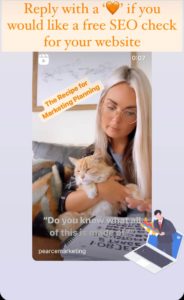
Share your grid posts to your Story
This is a great way to encourage engagement on your grid posts. People may not see your grid post, but by sharing it could reach them this way instead.
To do this simply go to the post on your grid and click the paper aeroplane icon at the bottom of the photo to share to your story.

Add the Captions sticker to video Stories
This sticker automatically generates captions/subtitles for your Instagram Stories – so it’s good to add to Stories with any dialogue for those with the sound off!
You can adjust the text, change the font, colour, and size of your captions.

Need help?
Do you need more help with Instagram? We can help you with your social media strategy, content ideas (for reels transitions, Stories and posts!), how to utilise all the functions on the different social media platforms and advertising too.
We offer a range of social media training sessions at Pearce Marketing, as well as SEO and email marketing training, and are happy to help whatever your level of experience! Click here to find out more about what we can offer you!











Leave a Reply